XenServer 7.3 changed the way auto startups worked.
You first need to get the POOL id:
xe pool-list | grep uuid
uuid ( RO) : 5e9cda02-a5e0-ee75-26fe-caba7b4dfe04
Next you will need to enable auto startup on the pool master.
xe pool-param-set uuid=5e9cda02-a5e0-ee75-26fe-caba7b4dfe04 other-config:auto_poweron=true
Now that you have turned on the auto-start feature, you can enable individual machines to auto start.
xe vm-list
uuid ( RO) : 017126c8-dc39-7c10-f0f2-886a8267458c name-label ( RW): win10 power-state ( RO): running
enable the uuid of the individual VM you want to startup on boot.
xe vm-param-set uuid=017126c8-dc39-7c10-f0f2-886a8267458c other-config:auto_poweron=true
Start Order and Start delay
Now you can set the start order and delay in XenCenter.
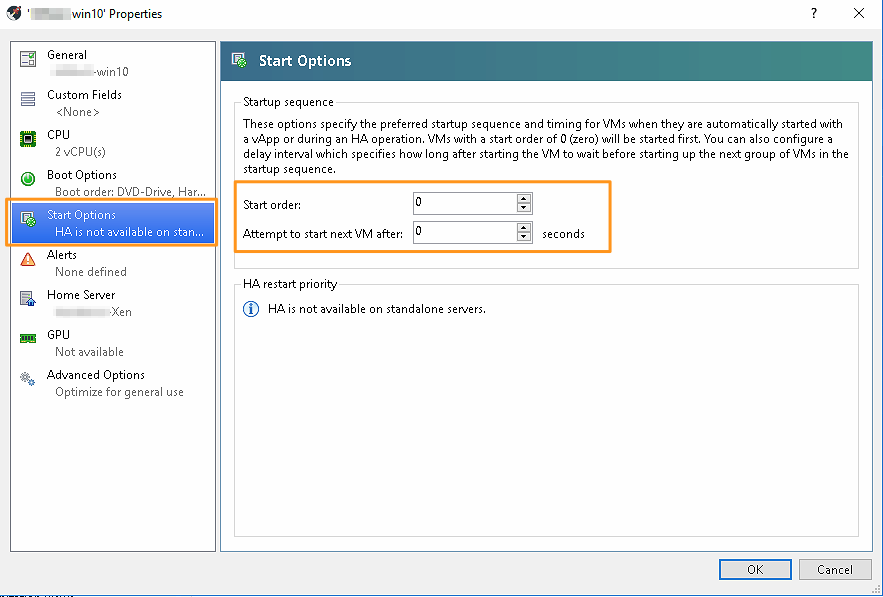
Conclusion
The auto start feature is disabled because of a HA environments. If your using a standalone XenServer this allows you to configure settings in Xen for auto start up. Don’t forget to backup of your VM’s.
Ben has been building VoIP solutions for over 15 years, has over 25 years of Linux administration experience, and enjoys problem-solving. When he is not coding something in Python, or tinkering with some project, you can often find him wandering through the forests and parks of the Pacific Northwest enjoying waterfalls, trails, and animals.
Pingback:How to Set Up an Additional Local SR in XenServer | VOICE1 LLC
Pingback:Installing HP SNMP Agents on XenServer 7.x | VOICE1 LLC