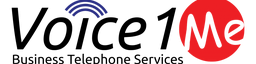XenServer, a powerful, and extremely successful hypervisor. Just look at AWS if you think differently. But for all its wonders, some of the management methods feel a little, out-dated. For example, accessing ISO images.
Let us say for example you have a collection of XenServers, in that case, you most likely have a dedicated storage repository, that you can share your ISO images. But what if you have a stand-alone system? And what if that system is remote, with no external storage available?
You could spin up a VM and run SAMBA or NFS to create a shared repository.
Or if you are running a newer release of XenServer you may want to put a few disc images on the host.
Start by accessing the shell of your XenServer:
[root@xenserver ~]#
Now that you have shell access you need to create a new storage repository. For our use case, we will reuse an existing storage location, where XenServer stores the xen-tools.iso.
xe sr-create name-label=LOCAL_ISO type=iso device-config:location=/opt/xensource/packages/iso device-config:legacy_mode=true content-type=iso
Now go to your XenCenter, and you will see the LOCAL_ISO repository.
You can use your sftp client of choice (scp, filezilla, cyberducky…) to upload ISO images to /opt/xensource packages/iso
That’s all!
You can also add other local SR’s to use for attaching large disks to VM’s
P.S. While in this example we reused an existing location to keep our ISO images, it is unknown what happens at an upgrade of XenServer. Best practices say not to store ANY un-needed software on the hypervisor, but sometimes rules and best practices need to be worked around. Happy Hackin’
Ben has been building VoIP solutions for over 15 years, has over 25 years of Linux administration experience, and enjoys problem-solving. When he is not coding something in Python, or tinkering with some project, you can often find him wandering through the forests and parks of the Pacific Northwest enjoying waterfalls, trails, and animals.