If you are using a Digium Switchvox and have Digium phones deployed you can get special ring tones set for some calls.
This is especially useful for agents that are part of multiple call queues to help identify say a sales call from a support call.
To get started contact your Switchvox administrator about setting up a Ring Hint. Once that is done, users can set up a special rule to ring their phone differently when ever a call is tagged with the ring hint specified.
Login to your user account and navigate to Ring Rules. (Features > Phone Features > Ring Rules)
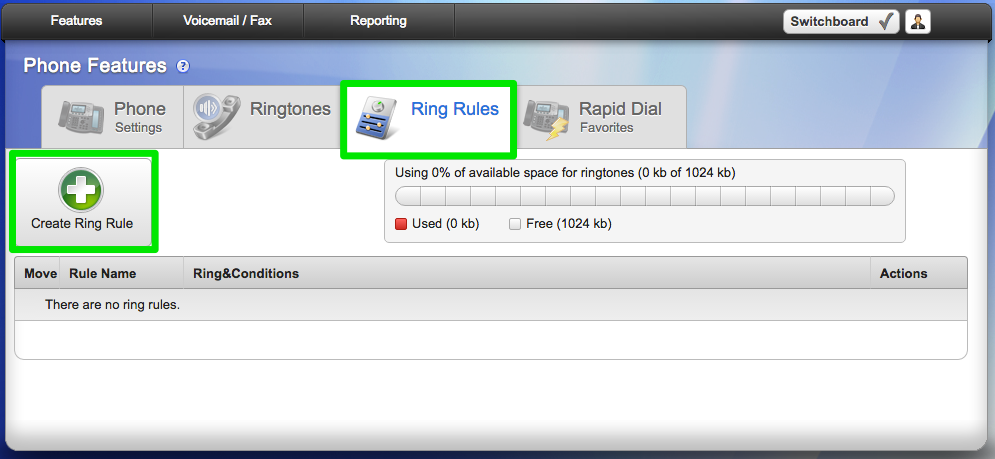
Click the “Creating Ring Rule” to add your first rule.
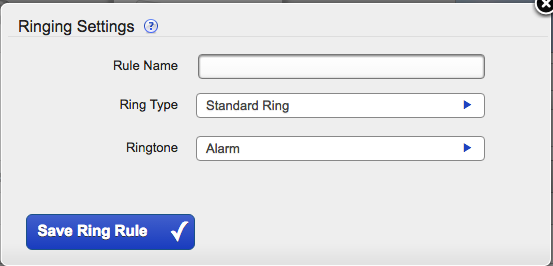
Give your Ring Rule a name and select the ring tone you want to use then select Save Ring Rule.
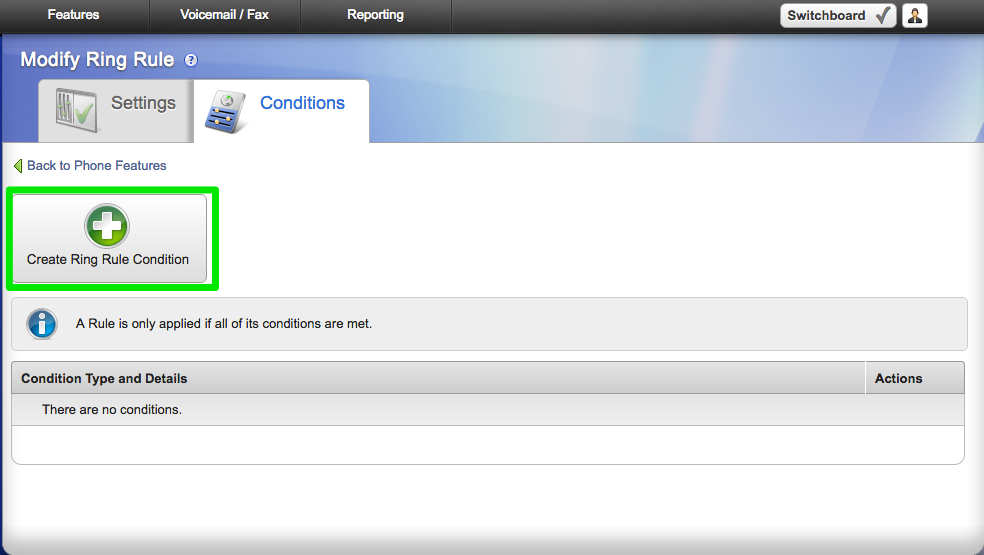
You will be redirected to the “Conditions” tab where you need to select “Create Ring Rule Condition”.
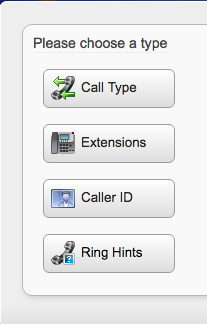
Select the “Ring Hints”
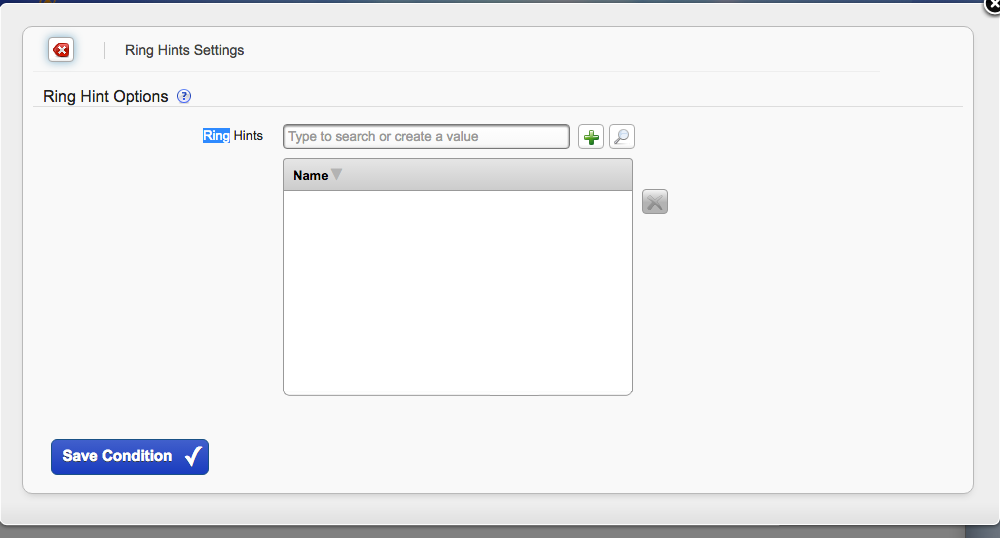
You will be able to select the available ring hints installed by your administrator here. Select the available ring hint your administrator has created for you and select “Save Condition”.
That is it. Now when ever you receive a call that has that specific Ring Hint set your phone will ring with the selected ring tone.
Ben has been building VoIP solutions for over 15 years, has over 25 years of Linux administration experience, and enjoys problem-solving. When he is not coding something in Python, or tinkering with some project, you can often find him wandering through the forests and parks of the Pacific Northwest enjoying waterfalls, trails, and animals.