Easy Switchvox Click-2-Call with Desk Phone and Softphone
Switchvox Softphone 7.7 upgrade & features
In this update, Sangoma gave us a few new features to the Switchvox Desktop Softphone. Most notably the new features surround the Sangoma Switchvox Softphone and the new Sangoma Meet conferencing service With the majority of businesses still working from home, the conferences which we are having is becoming a…
Enabling Switchvox remote workers during the coronavirus pandemic
Quickly enable remote teleworkers with your Digium Switchvox to allow users to work from home during the coronavirus quarantine
Digium Switchvox Desktop Softphone
Digium just made Switchvox even better. Switchvox now supports WebRTC Softphones for both MacOS and Windows. Did we mention its FREE!
Digium Switchvox Multicast Server
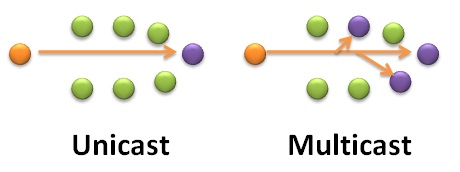
Stop wasting resources paging the old fashioned way. Enable your Digium Switchvox to work with Multicast Paging. Multisite, cloud or on-premise.
Adding Digium A-Series Phones with Digium Switchvox – Part I

The new Digium A-Series phones are robust cost effective and featureful phone that can be used with Digium Switchvox.
Adding Agent Pause/Resume IVR to Digium’s Switchvox
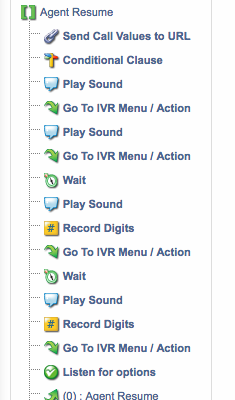
Let Digium’s Switchvox agents pause queue activity, and specify there reasons using the Switchboard.
Securing multiple systems with Letsencrypt

Lets Encrypt has release Wildcard certs! Get them quick and easily for deployment on multiple system.
Switchvox Tracking Down Missed Calls
Get notifications of unanswered calls with your Digium Switchvox.
Securing Digium Switchvox with Letsencrypt
Adding Lets Encrypt SSL to Digium Switchvox Digium Switchvox lets you install a custom SSL certificate. By doing so you are able to allow your your users to access your Switchvox using a common DNS name with out the need to click through SSL warnings. With the recent updates to…