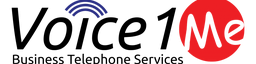Tracking Down Missed Calls
Digium Switchvox has many built in reports that provide powerful reporting and log details for your Switchvox PBX. If your business uses call queues to process inbound calls, you may be using the powerful summary tool in the Switchboard and have seen “Missed” calls.
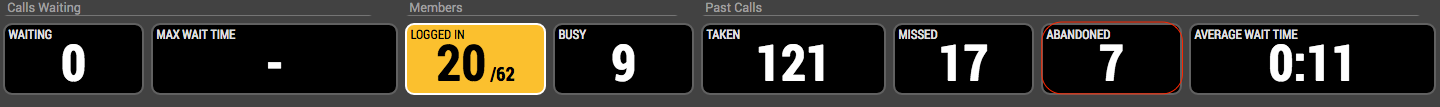
Does this mean that you missed 17 call? At first glance a manager may think they just missed 17 potential customer contacts. Luckily this may not be the case at all.
Understanding Missed Calls
But, it says missed, obviously it was missed right? Well, yes and no, maybe.

The first thing we have to do is understand what a “Missed” Call means. In respects to a call queue, a missed call is simply a counter that indicates that an available agents phone was rang and they did not answer the call.
And that is where the confusion comes in. If you are a thinking that “MISSED” means you missed a phone call, then you may be, and most likel
y are, incorrectly understanding what is happening.
If you are a manager looking at “missed” calls as a way of determining the number of callers that are not being services, then this is almost always the wrong way to do it.
It first requires understanding how your call Queue(s) are setup. If you do not know, you should contact your phone system administrator. In queues a call may ring several agents before landing on someone that answers the call. In this case, each agent who’s phone rang and did not answer the call, would count as a ‘MISSED’ call. But the caller may actually have reached another agent who did answer the call.
Confused yet? We agree it is perfectly muddy. Lets clear up the pool a little.
Unanswered Calls
In order to help clear up the murky depths of call queues, and missed calls. We need to introduce a new term. “Unanswered Calls”. This is a call, that was not answered by any member in a queue, and has exhausted all queue options, and the Switchvox will not attempt to deliver the caller to an agent in that queue any more. In other words, this call has gone “unanswered”.
The easiest way to determine if a call has been unanswered is to create a new IVR to place callers into when they exit the queue. In this way, we are able to pull system reports based on calls that have entered this specific IVR.
ACME Corp Sales
Lets take for example an incoming sales queue for ACME corp. The queue has 2 agents, a max queue time of 300 seconds (5min) and a failover route set to go to a general voice mail. Pretty standard.
Wile E Coyote calls to make his roadrunner rocket booster order, but the 2 sales agents are busy providing services to other customers. Mr. Coyote waits patiently but ends up getting the general voicemail.
As a manager, how would you be able to tell this call was missed? Your wallboard would not show a missed call, because the 2 agents were already on the phone, so they technically did not miss a call, and Mr. Coyote stayed on the phone and waited, so his call was not abandoned. But from a management view, this call was in fact, unanswered by staff.
If we create a new IVR called “Unanswered Calls” and to that a Dial option to dial the voicemail. We then modify the Queue failover to access the Unanswered Calls IVR instead of accessing the voicemail box.
The overall caller experience has not changed at all, but as a manager, you can now pull a report on the IVR “Unanswered Calls” and get details about the number of calls you are truly not having answered.
Pretty cool huh?
Getting realtime notification of Unanswered Calls
Wouldn’t it be awesome to let your managers have immediate access to knowing a call was missed rather then having to pull a report every so often? We thought so too. So we developed a switchboard widget that can be used to display unanswered calls as soon as they happen. Now Mr. Road Runner, can have a heads up that his favorate customer Mr. Coyote, was missed, and he can call him back to arrange a quick shipment of the ACME Rocket 2018 for his trial.
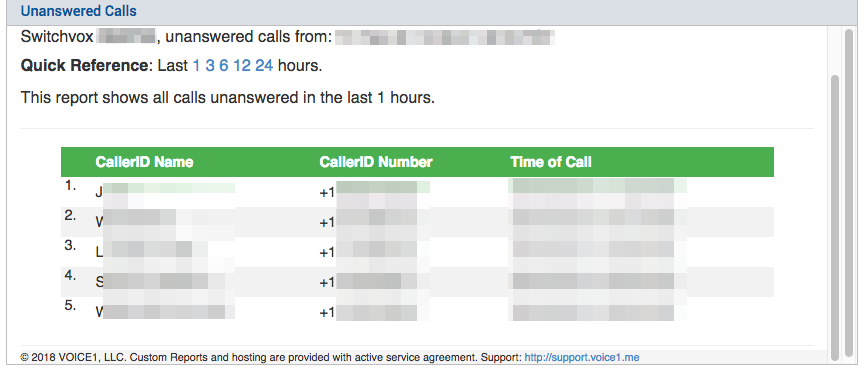
Would your business benefit from notification of unanswered calls so you can have better customer interactions? Contact sales @ 1.855.252.8788 and tell them you want the Road Runner Notifications, and we will be happy to get you set up to connecting with your own Wile E. Coyote.
Ben has been building VoIP solutions for over 15 years, has over 25 years of Linux administration experience, and enjoys problem-solving. When he is not coding something in Python, or tinkering with some project, you can often find him wandering through the forests and parks of the Pacific Northwest enjoying waterfalls, trails, and animals.